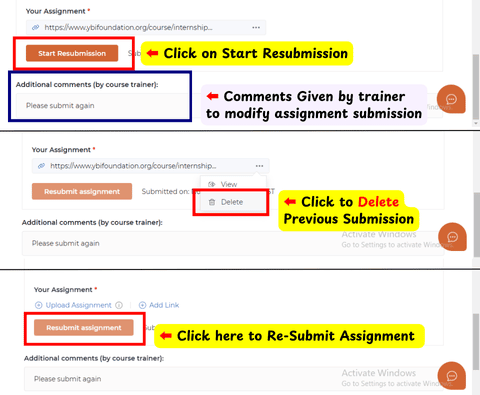Welcome to Help Center
We are Here to help you!
✨ Program Enrollment FAQ's
How to Start and complete Internship?
To start your internship:
Step-1: Click Here to Visit Your Enrolled program - https://www.ybifoundation.org/#/myenrollments
Step-2: Click on your Internship Card to start.
Step-3: Read and watch the given course material in the chapters as per the unlocking date. Complete all the internship chapters 100% to download the Certificate.
(NOTE: How to Complete the chapter? - click on 'Mark as Complete and Continue' button and 'Next' button to mark the chapter as complete and move to next chapter.)

Are there troubleshooting guides available for common issues?
Yes, you can explore our Knowledge base in ybi foundation Helpdesk to explore step-by-step instructions guide for troubleshooting common issues on the platform.
🔗Click Here to Explore Knowledge Base - https://www.ybifoundation.com/help
How long do I have access to course materials in a course?
Time duration given for a Particular course is: Course Duration + Extra 15 Days
For example, If a learner enroll for 30 days course, here, Course access duration = 30 Days +15 Days = 45 Days from start.
The learner needs to complete the course in the given time duration and the learner will get certificate for his/her enrolled 30 days program. (As extra 15 days is complementry time extension given to student for mandatory course completion).
What is the difference between auditing (Free Preview) and enrolling in a course?
Auditing (Free Previewing) will only allow you to view the course curriculum topics.
Enrolling in a program will give access to explore the course content in brief and makes you eligible for the certificate after completion of program.
Ybi Foundation recommends to enroll for the program for best learning experience.
Is enrollment open year round, or are there specific start dates?
All our programs are year round with no specific dates.
So, you can enroll anytime for the programs visible on the website. (🔗 https://www.ybifoundation.com)
How do I connect with an advisor for course guidance?
You can connect with the course advisor in Live Doubt Class to get support for your course selection and enrollment.
🔗Click Here to Join Live Doubt Class - https://www.apnaclassroom.com/session/live-doubt-sessions
Also, Feel free to connect with your course advisor over a call or WhatsApp on 📞(+91) 966 798 7711 or write us an email at support@ybifoundation.com
What should I do if I encounter an error/technial issue during course enrollment or after enrollment?
To connect our team for technical support:
2. 📧 Write an Email: support@ybifoundation.com
3. 📞 Call or WhatsApp on (+91) 966 798 7711
NOTE: In ticket, email or WhatsApp, kindly attach the screenshot to show the specific section where you are facing the difficulty.
Also, do share your Email id and course details.
How many courses can I enroll in at once?
What should I do if the course I want is full or unavailable?
If you require the course in specific domain that is not visible in website currently, you can write us an email on support@ybifoundation.com to request for the course availability and be connected to our website and social media to check for the update.
🌐 Visit Website : https://www.ybifoundation.com
Join to Get Latest Updates:
Telegram : https://telegram.me/ybif_ybifoundation
Can I change my enrolled course after starting it?
No, You will not be able to change your enrolled course from one to another after enrollment.
However, You can cancel your purchased course access and enroll for the new program.
Note: Payment for any course after enrollment is non-refundable.
To cancel your enrolled course access:
Step-2: Click on Transactions to show all your transactions.
Step-3: Click on 3 dots ( . . .) given in Action tab to cancel the purchase of particular selected course.
How do I access my course materials after enrollment?
To access your course material after enrollment:
Step-2: Click on your Course Card to access study material.
Step-3: Explore all the course study material (including Videos, Study Notes, PDF's and more . . .) given in chapters of the program.
For any academic query, Join Live Doubt class - Click Here to Join - 🔗 https://www.ybifoundation.org/session/live-doubt-resolution-session
Can I view course previews before enrolling?
Yes, you can preview the course. To view your course preview and its curriculum,
Step-1: Login on website (🔗 https://www.ybifoundation.org/) and open the course page of your interest
Step-2: Scroll Down the page to find and explore the course Outline
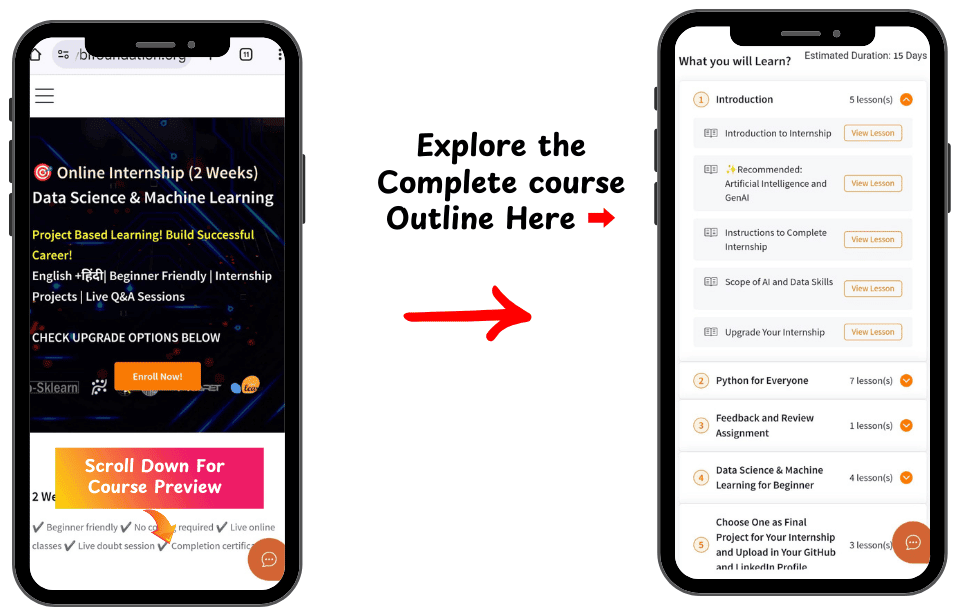
How to Attend Live Doubt Class on Mobile?
To attend the Live Doubt Class on Mobile:
Step-1: Click Here: https://www.ybifoundation.org/session/live-doubt-resolution-session#
Step-2: Click on Access Session button to register for it.
After Registering, you can join with Link given above & also you will get email with button.
NOTE: Always Turn on Desktop Site mode by clicking on the 3 dots options in your browser Settings.
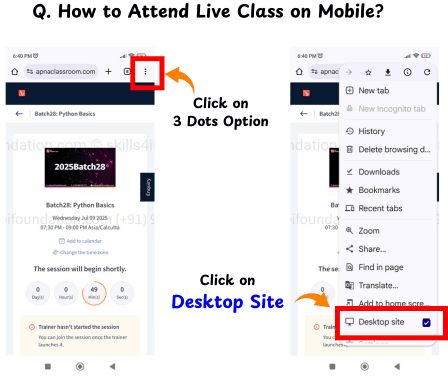
How to Attend Live Doubt Class?
To attend the Live Doubt Class:
Step-1: Click Here: https://www.apnaclassroom.com/session/live-doubt-sessions
Step-2: Click on Access Session button to register for it.
NOTE: After Registering, you can join with Link given above & also you will get email with Access button
Enroll in an Internship or a Course
To enroll in a course or internship
Step-1: Click here to Explore our Internships: https://www.ybifoundation.com
Step-2: Click on the Course card to explore and click on Enroll Now button
Step-3: Select the Payment Plan as per your choice and Click on Enroll Button
Create a FREE account
To create a Ybi Foundation account:
Step-1: click here to access FREE Account Form Link : https://www.apnaclassroom.com/clientapp/signup
Step-2: Submit the form and Confirm Account from registered email id
Step-3: After conffiming - Login in website and explore.
Note: Once you create your account, you can change your account settings any time.
✨ Certification FAQ's
How do I know if a course offers a certification?
To check whether a course is offering certificate or not:
- Check Description of the Course
- Scroll down the page to check Sample Certificate given on the page like the below image
How do I qualify for a certificate in a course?
You will be eligible to download certificate when you complete the program to 100%, completing all the tasks given in the chapters of the enrolled program.
Refer this article for brief: 🔗 How to Start and complete Internship?
How do I download, print, or share my certificate?
To Download Your Certificate:
Step-1: Login on Website and Click on My Dashboard ( 🔗 - Click here to visit your enrolled course)
Step2: Click on Mark as Complete and Continue button and Next button to mark the chapter as complete and to move to next chapter - repeat till end of program to complete each and every program.
Step3: Download Certificate
Video Tutorial to Download Certificate after completion of course - https://vimeo.com/836559182
After Dwonloading the Certificate, You can print this certificate or share it in the PDF format on your LinkedIn.
Is there a fee for certification?
No, You don't need to pay anything at the time of Certificate download in any of the successfully 100% completed program.
When will I receive my certificate after course completion?
You will immediately (on the same time) get the completion mail to download certificate after 100% completion of your enrolled course.
(NOTE: If you enrolled for a time restricted program (like Internship), then you will be able to download the certificate only after the course duration when you complete the course 100%).
How do I know if a course offers a certification?
Availability of Certificate in a course is always mentioned on Course webpage.
And, the Demo Certificate is also given on the webpage for your refrence like the below image
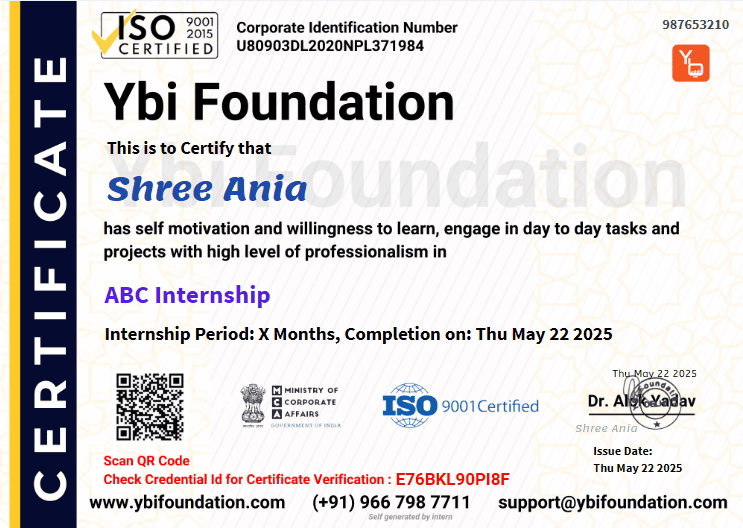
How do I qualify for a certificate in a course?
You will be qualified for the Certificate when you complete 100% of the enrolled program.
Read and watch the course material given in the chapters of your enrolled program as per the unlocking date. Complete all the chapters 100% to download the Certificate.
(NOTE: How to Complete the chapter? - click on Mark as Complete and Continue button and Next button to mark the chapter as complete and move to next chapter.)
To Know more on How to Complete the Program, refer this article: 🔗 How to Complete 100% of your enrolled program?
How to get Refund of your Payment?
You can share an Email Request for your Payments other than the Verification Payment.
Note: The Verification Payment Plan is non refundable.
Re-Download your Certificate
✨ Payments & Subscription FAQ's
Renew course subscription?
To renew your course subscription:
Step-1: Click Here to Login and Visit My Profile: https://www.ybifoundation.org/#/profile/edit-profile
Step-2: click on Subscription button
How to get course Access after Payment
Your course access automatically activates after your payment done with correct email id.
Note: In case you did not get course access, Write us an Email to check your payment and immediately provide the course access.
✨ Assignments and Projects FAQ's
What if i fail a quiz or task, Can I retake it?
In case you fail a quiz or test, you can request a retake by sharing a detailed email on support@ybifoundation.org.
Be sure to include the following in the mail:
- Name of Course
- Name of quiz or assignment
We’ll review your request and provide you with instructions on how to retake it.
How can I add and share my certificate to my LinkedIn profile?
To upload your certificate on LinkedIn:
Step-1: Log in to your LinkedIn account > then go to your profile.
Step-2: Scroll down to Licenses & Certifications and click on plus sign - Add a new certification button.
Note: If not visible in your profile, Click on Add Profile Section available in your profile bio. and select the Add Licenses & Certifications
Step-3: Fill the Certificate details:
- Name - Name of your Certificate (example, ABC Internship)
- Issuing Organization - Ybi Foundation
- Issue Date (Optional) - enter the completion date given on certificate
- Expiration Date (Optional) - Leave this column as your certificate does not expire or, select the checkbox if available as This certification does not expire.
- Credential ID (Optional) - Given on Certificate below the QR code
- Certification URL (Optional) - To verify your Certificate - https://www.ybifoundation.org/certificate-validation
- Skills - Add skills ralated to your program
- Media - Add the certificate file. (media supported - .pdf, .png, .jpg, .jpeg, .doc, .docx, .ppt, .pptx, .gif)
Step-4: Click on Save and then on Next Button. (Here you can edit the caption and upload your certificate image to Post on LinkedIn)
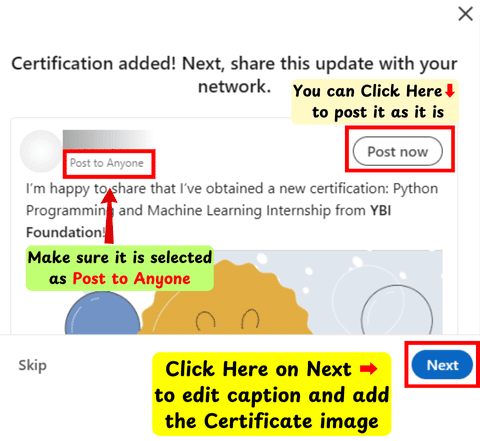
What is the passing grade for course completion?
In general, Passing grade for any assignment/task/quiz will be on 50% criteria with atleast 2 attempts.
If there is any spefic passing critera for a particular assignment/task/quiz , it will be mentioned separately with the respective task.
In general, Passing grade for any assignment/task/quiz will be on 50% criteria with atleast 2 attempts. If there is any spefic passing critera for a particular assignment/task/quiz , it will be mentioned separately with the respective task.
If you disagree with a given grade or feedback, you can Join in Live Doubt Class with your internship mentor supervisor at Ybi Foundation to discuss regarding your respective submission for assignment, tasks, quiz,projects,etc
Refer this article: 🔗How to Attend Live Doubt Class?
What should I do if I disagree with a grade?
If you disagree with a given grade or feedback, you can Join in Live Doubt Class with your internship mentor supervisor at Ybi Foundation to discuss regarding your respective submission for assignment, tasks, quiz,projects,etc
Refer this article: 🔗How to Attend Live Doubt Class?
How do I access or check my grades and feedback?
To check your grades and feedback in a particular assignment or task:
Step-1: Login on Website and Click on My Dashboard to open your enrolled program (🔗 - Click here to visit your enrolled course)
Step-2: Open the respective assignment or task submitted for grading. The marks will be visible at the top of the assignment.
NOTE: Your submissions will be graded or provided with feedback within 48-72 hours after submission.
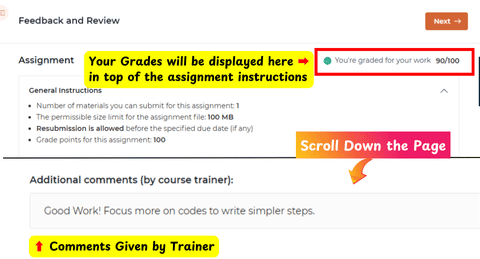
Are there group projects in any of the courses?
No, Group projects are not appreciated to be submitted as the final submission.
All learners are required to complete and submit projects or assignments individually. This approach helps the learner to practice codes and strengthens domain knowledge. However, students are encouraged to discuss their ideas with peers, as sharing thoughts can lead to better results and a deeper understanding.
For help in your project, Join Live Doubt Class with comprehensive mentor guidance.
Refer this article: 🔗 How to Attend Live Doubt Class?
Can I collaborate with other students on projects?
No, learners are required to complete and submit projects or assignments individually. This approach helps the learner to practice codes and strengthens domain knowledge. However, students are encouraged to discuss their ideas with peers, as sharing thoughts can lead to better results and a deeper understanding.
For help in your project, Join Live Doubt Class with comprehensive mentor guidance.
Refer this article: 🔗 How to Attend Live Doubt Class?
What should I do if I’m having trouble with an assignment?
To Resolve your doubts or trouble shoot your assignment related issues:
For Academic or Topic related assignment doubts:
Join Live Doubt Class with comprehensive mentor guidance to resolve all your doubts in real time.
Link to join Live Doubt Class - 🔗 Join Live Doubt Class
For Admin or Technical issues:
To contact our team, refer this article: 🔗 Contact Ybi Foundation Team
Are there sample assignments available for practice?
No, there are no separate sample assignments provided for practice. You can directly access your course assignment with the detailed instructions given on respective assignments.
For help in your assignment, Join Live Doubt Class with comprehensive mentor guidance.
Refer this article: 🔗 How to Attend Live Doubt Class?
How can I improve my grades after submitting assignment or test once?
After submitting the assignment or any task once, You can only resubmit or retake when the trainer ask you to resubmit or re-take the respective assignment or test if required.
You cannot re-submit till the trainer allows you submit the assignment or task again.
Also, the trainer will mention the instructions in Comments for required modifications in your submission.
Are there penalties for late submissions?
What happens if I miss an assignment deadline?
The system will not allow you to move to next chapter until you submit the respective assignment.
Also, if the learner is unable to submit the assignments or projects on given time, the overall program access will get expired and the learner will not be able to acces the program or assignment till the re-purchase of the course.
How are projects graded compared to assignments?
The key differences in grading criteria, evaluation methods, and assessment standards for projects and assignments:
For Projects:
- Generally on submission basis, in which the learner is can move to next chapter immediately.
- It is the major project referred later as your final contribution as the intern in the internship.
For Assignments:
- Generally on grading basis, in which the learner will get the marks or feedbacks within 48-72 hours after submission.
- Assignments can be multiple in an internship and will be graded as per the specific instructions given individually in the respective assignment.
What is the deadline policy for assignments and projects?
Can I resubmit an assignment for a better grade?
What is the grading policy for assignments?
Your submission will be graded point wise as per the instructions given for the respective assignment or project work.
Every assignment or project work has its own evaluation criteria either on submission basis or on grading points given in brief in the instructions.
You can resubmit the assignment if required or asked by the trainer.
Also, Your Gradings in any assignment will not be printed in your Certificate.
How do I access and submit my assignments?
To access and submit your assignment:
Step-1: Login on Website and Click on My Dashboard to open your enrolled program ( 🔗 - Click here to visit your enrolled course)
Step-2: Read the instructions carefully for the given assignment and Scroll the page to find Submit Assignment button.
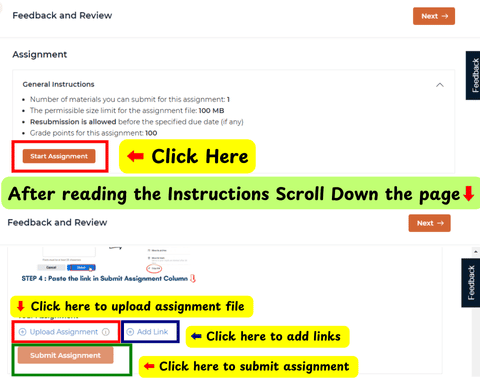
What are the types of assignments in each course?
There are different types of assignments like Feedback assignment, Coding Practice assignment, etc given in the programs with complete detailed instructions guide to complete.
For help in your assignment, Join Live Doubt Class with comprehensive mentor guidance.
Refer this article: 🔗 How to Attend Live Doubt Class?
How to submit Project?
To submit your internship project:
Q. How to do Projects?
- You need to complete and submit any ONE project from the projects given in your internship.
- You can prepare the project on Google Colab/ Julyter Notebook/ Vs Code as per your choice
In case of any doubt regarding project work,
❓ Join Live Doubt Class : https://www.ybifoundation.org/session/live-doubt-resolution-session
Q. How to submit project?
Upload your project file in your GitHub / LinkedIn profile and submit your profile url in the project submission chapter in your internship.
✨ Course Policies FAQ's
What are the plagiarism and academic integrity policies?
We expect that as a intern or a learner at Ybi Foundation, you should Not use unfair means and practices for completing your assignments, quizzes or projects.
If any incident of plagiarism or malpractices came to our notice, then an appropriate action may be taken against the learner.
What should I do if I find a course within my path irrelevant?
All our course paths are designed by industry experts as per industry vetted curriculum to prepare the learners as per the industry and future job requirements.
Although, if you find any course irrelevant within your course path, then you can immediately report it to Ybi Foundation with clear description of your concern and supporting facts (if any) to support@ybifoundation.com
What should I do if I find course material offensive?
In case you find any course study material offensive, you can report to Ybi Foundation with clear description of your concern with supporting facts (if any) to support@ybifoundation.org
The decision will be taken based on the applicable laws and guidelines.
What is the code of conduct for Live Doubt Classes?
Live Doubt Classes are optional instructor-led classes to resolve your doubts related to your internship topics, projects, assignments, admin and technical issues in real time with mentor guidance.
- You need to register for live doubt class individually for all days.
- You will get Joining link on your mail after successful registration.
How to register for Live Doubt Classes?
Step-1: Visit our website and Click on Live Doubt Class page (🔗 Join Live Doubt Class)
Step-2: Click on Access Session button to enroll for Live Doubt Class
What is the policy on using third party resources?
All trademarks, copyrights, ownership,etc belongs to the respective third party.
The information provided to the learner is on as it is basis for self learning.
To Know more about terms and conditions, privacy policies, etc. refer to the respective third party website.
How are course materials updated?
Course materials will get automatically updated in your course content from our end.
The learner do not have to update it manually. Also, it will not consume any data from the learner's end.
Ybi Foundation provides the frequent course updates to ensure learners have access to the most relevant, useful and effective content for their upskilling. This helps improve learner's understanding and provides a better learning experience overall.
How to know if your course material got updated?
1. It may increase the number of chapters.
2. It will decrease your curret progress in your enrolled program.
How to share the feedback for any program or any issue?
To share the feedback:
Step-1: Visit our website: 🔗 https://www.ybifoundation.org/#/home
Step-2: Click on Feedback button on the screen.
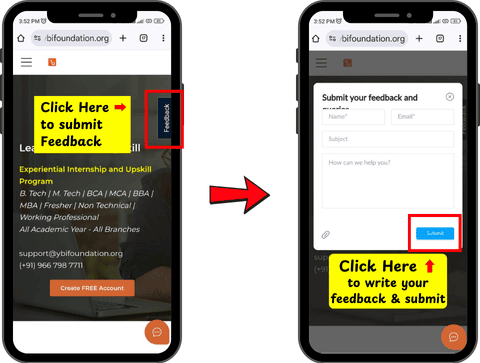
What is Internship Offer Letter?
Internship Offer Letter is a formal joining letter of Internship at Ybi Foundation in which your internship enrolling details will be mentioned.
Uses of Internship Offer Letter:
1. You can submit in your college as a formal proof of start of your internship in Ybi Foundation
2. You can post on LinkedIn as a start of your new experience
How to apply for Internship Offer Letter?
You can enroll for the plan including offer letter while enrolling for the internship. Also, you can upgrade anytime in your internship to get the Offer Letter immediately.
To upgrade for Offer Letter, kindly ccontact with our team immediately.
Refer this article: 🔗 How to contact Ybi Foundation Team?
When will I get Offer Letter?
In general, you get the email to download your offer letter within 24 hours of your course enrollment.
However, if you want to get your offer letter immediately you can contact our team to immediately process your offer letter.
To contact our team, Refer this article: 🔗 Contact Ybi Team immediately
To Download Offer Letter, Refer this article: 🔗 How to Download Offer Letter?
How to Download Offer Letter?
Course content is in English or Hindi?
Are there age or regional restrictions on certain courses?
No! there is no age or regional restriction for anyone on basis of any criteria to join in program at Ybi Foundation.
All our programs are open for everyone to join as per their choice.
Also, to break the language barrier and for ease of everyone to join and complete the program, all the course cotent is provied in:
- Learning Videos + Live Doubt Sessions - in English and Hindi language
- Study Notes and assignments - in English language
What are the restrictions on sharing course materials?
No one is allowed to share the course materials, including videos, study notes, project works, assignments, quizzes and more. . . with anyone.
If found sharing, the learner course access will get removed immediately and may lead to legal proceedings.
Please follow the rules to make sure you can continue your learning with smooth and compliant learning experience.
What is the policy for course completion deadlines?
What is the grading scale and evaluation criteria?
How do I report an issue with course content?
To report issues related to your enrolled course content:
1. Write it in the feedback form on our website - https://www.ybifoundation.com/
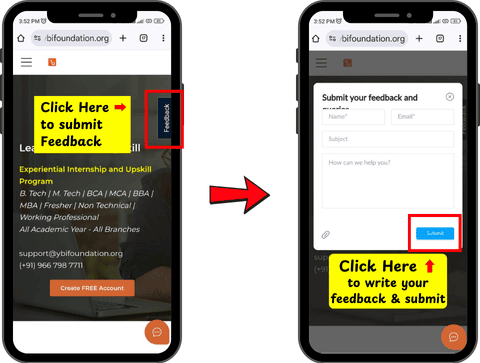
2. 📧 Write an Email: support@ybifoundation.org
3. 📞 Call or WhatsApp on (+91) 966 798 7711
NOTE: In ticket, feedback form, email or Whatsapp, kindly attach the screenshot to show the specific section where you are facing the difficulty.
Can I extend a particular course or internship duration?
What happens if I am unable to complete the course on time?
If you are unable to complete the course in given time, Your course access will get expired.
As, Every internship or course is time bound and your access will expire either on completion of program or time period, which ever is early. In general for every course and Internship, Ybi provides additional 15 days time to complete and download certificate.
If your program expires, you can extend it's validity by re-enrolling in same program and continue from where you have left without loosing your past performance.
NOTE: In this re-enrolling with the new ticket, The date of re-purchase will be considered as Day 1 in your internship and you will get the certificate accordidngly.
Click here to re-enroll in your internship again : https://www.apnaclassroom.com/clientapp/app/products/my-courses
What are the guidelines for interacting in Discussion Forums?
To open Discussion Forum:
Step-1: Login on Website and Click on My Dashboard to open your enrolled course (🔗 - Click here to visit your enrolled course)
Step-2: Check in Top of screen and click on Discussion Forum button.
NOTE: Discussion Forum button will be available only in the chapters which are marked for allowed discussions from our end.

How to download course material for offline use?
To download course material:
Step-1: Login on Website and Click on My Dashboard to open your enrolled course (🔗 - Click here to visit your enrolled course)
Step-2: Open the study material and Click on Download button.
Can I record course sessions for personal use?
Can I download or save course videos for offline use?
No, currently the videos are not available to download or save for offline use.
But, you can easily stream and access your course videos anytime through your account online.
Whereas, you can download the study material (f it is available for download) like pdfs, ppts, and word docs from your course itself.
To download course material:
Step-1: Login on Website and Click on My Dashboard to open your enrolled course (🔗 - Click here to visit your enrolled course)
Step-2: Open the study material and Click on Download button.
What are the attendance requirements for live sessions?
What are the attendance requirements for live sessions?
✨ Account Settings FAQ's
Can I download my account data?
No, you cannot download your data in a file format but, you can view it in your profile details.
To view your profile details:
Step-1: Login on Website and Click on My Dashboard ( 🔗 - Click here to visit your enrolled course)
Step-2: Click on Profile button.
How do I find the Terms of Service and Privacy Policy?
To find Terms and Conditions:
Step-1: Visit our website: 🔗 Visit Ybi foundation website
Step-2: Scroll down the page to footer to open Terms and Conditions.
Terms and Condiitons Page direct link - 🔗 Read Terms and conditions
Can I merge multiple accounts?
No, you cannot merge multiple accounts on the ybi Foundation website.
As each and every profile is built on individual unique email id. i.e. with one particular email id - only 1 account can exist in the Ybi Foundation web server.
To conclude:
- Multiple account with same email id - Not possible
- Account with different email id's for 1 person - will be considered separate accounts (Cannot be merged)
What happens to my data if I delete my account?
Once you delete your account from Ybi Foundation website, it gets immediately removed from the web server.
And no one will be able to read or extract your personal information.
Can I link my account to social media profiles?
No, you cannot directly link your Ybi Foundation Account with social media platforms.
But, you can share about your Ybi achievements, like Badges, Certificates, projects,etc on your social media handles like LinkedIn, Instagram, X and more . . .
Sharing on different social media platforms is highly recommended as it is very effective in enhancing your professional profile.
Can I view my login history?
No, you cannot directly view your login history. But you can share a request to the team to enquire about it.
To enquire about login history:
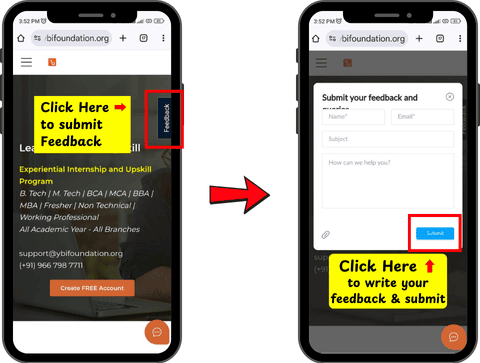
2. 📧 Write an Email: support@ybifoundation.org
3. 📞 Call or WhatsApp on (+91) 966 798 7711
How do I contact support if my account is locked?
When you try to login on website and it shows a error: Kindly check if any of the proxy/firewall settings configured in your network is blocking the Websocket connection required for the seamless experience of the session. If so, kindly disable the extension and try again.
Kindly, contact our team immediately to resolve this issue:
1. 💬 You can submit your ticket with your message on the website (🔗 https://www.ybifoundation.org/)
2. 📧 Write an Email: support@ybifoundation.org
3. 📞 Call or WhatsApp on (+91) 966 798 7711
NOTE: In ticket, email or Whatsapp, kindly attach the screenshot to show the specific section where you are facing the difficulty.
Also, do share your Email id and course details.
How do I change my username?
Tochange your username in your account:
Step-1: Login on Website and Click on My Dashboard ( 🔗 - Click here to visit your enrolled course)
Step-2: Click on Profile button.
Step-3: Make the necessary changes and click on Save button.
NOTE: This will only change user addressing name, but the names on your certificate will be printed the same that you filled by yourself in the individual course registration form.
How do I update my profile picture?
To update your profile picture:
Step-1: Login on Website and Click on My Dashboard ( 🔗 - Click here to visit your enrolled course)
Step-2: Click on Profile button.
Step-3: Click on Change Photo button to upload your picture.
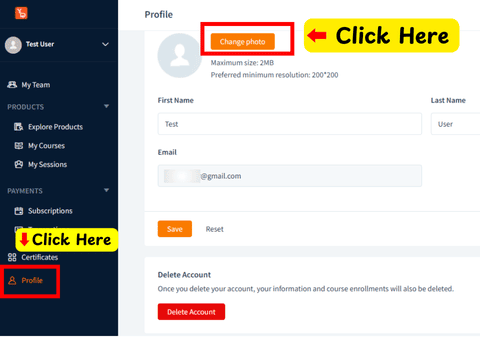
What should I do if I suspect my account is hacked?
If you suspect your account is hacked or used by multiple unknown users, use the following measures:
1. Change your Password.
Refer this article: 🔗 Reset Your Password
2. Write us an email about this suspected to block your account immediately.
Write email to: support@ybifoundation.org
After blocking this profile, you can continue your learning with a new account and a fresh start.
How do I manage my profile privacy settings?
To manage your profile settings:
Step-1: Login on Website and Click on My Dashboard ( 🔗 - Click here to visit your enrolled course)
Step-2: Click on Profile button.
Here in your profile you can access the options and do use the Frequent password changing method to ensure privacy.
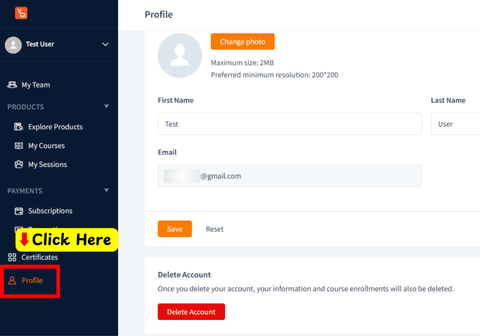
Can I recover a deleted account?
No! you will not be able to recover a deleted account.
If you have deleted your account, you need to create a new account and start fresh.
- You can use your same email id with which you have created your account before.
Refer this article to create a new account with Google: 🔗 Create FREE Account using Google
What security measures can I enable for my account?
To secure your account:
1. Set strong password for your profile.
Refer this article: 🔗 Instructions to Create a Strong Password
2. Change your passwords frequently to maintain account security.
How do I delete my account?
To delete your account on Ybi Foundation:
Step-1: Login on Website and Click on My Dashboard ( 🔗 - Click here to visit your enrolled course)
Step-2: Click on Profile button
Step-3: Click on Delete Account button
Can I change my account email or phone number?
No! Email id and mobile number is the root for account creation at Ybi foundation.
You will not be able to change it after submitting the sign up form.
In case you filled the wrong credentials in it, kindly create a separate new account with correct details and continue with the correct account.
NOTE: Try Login with Google while creating your account to avoid such mistyping errors.
Get Confirmation Email
Step-1: Click Here: https://www.apnaclassroom.com/clientapp/login
Step-2: Enter Your Email id and click on Next
Step-3: Click On Resend Email to get confirmation email on your registered email id.
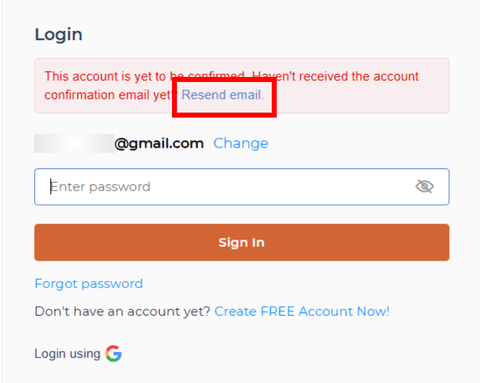
✨ Password Settings FAQ's
Instructions to Create a Strong Password
Instructions to create a strong password:
Your password must contains:
- Between 8 to 250 characters
- Both Capital (A,B,C...) and Small letters (a,b,c....)
- At Least 1 Digit (Numbers like 1,2,3.....)
- At Least 1 special character (@$!%*?&.#)
Note:
- Do not use Consecutive letters or Numbers like abc or 123 in continuition.
- Do not use repetitive letters or Numbers like aabb or 1111
Reset Your Password
To Reset Your Password:
Step-1: Click Here: Click Here to Reset Password
Step-2: Enter your registered email id to get Reset Password Email
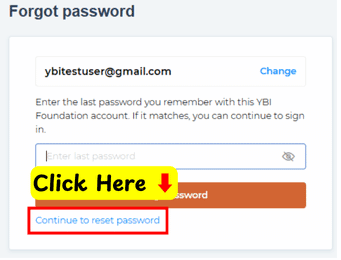
Step-3: Click on Reset Password button to set a new password
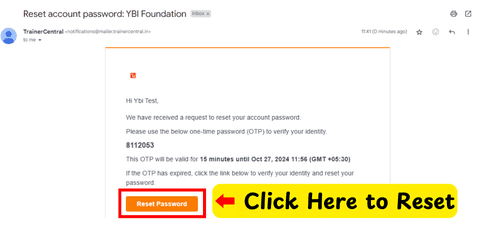
✨ Technical support FAQ's
How do I troubleshoot live session issues in mobile?
To view your live session in mobile:
AlwaysTurn on Desktop Site mode by clicking on the 3 dots options in your browser Settings.
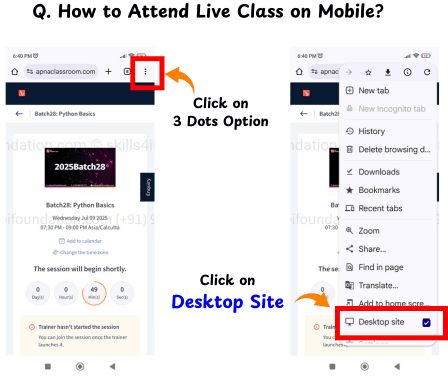
How do I clear my cache or cookies?
To clear your browser cache:
Step-1: Open a new tab in your browser. For example in Google Chrome
Step-2: Click on 3 dot (💬) option available in the top right corner.
Step-3: Select the Delete Browsing Data or Clear cache Option
Step-4: Select the time range to 'All time' and delete the browser cache for improve browsing experience.
How do I troubleshoot video or audio issues?
To troubleshoot video or audio issues:
1. You can try clear your browser cache or login in incognito mode to avoid browser cache issues.
2. You can also check on another device to check the course availability for all.
Can I access courses on a mobile app?
Mobile App Link:
🔗 Android app link - https://play.google.com/store/search?q=trainercentral+learner&c=apps&pli=1&c=apps
Academy url: www.apnaclassroom.com
What should I do if a course won’t load?
If you are experiencing loading issue in the course:
1. You can try clear your browser cache or login in incognito mode to avoid browser cache issues.
2. You can also check on another device to check the course availability for all.
In case you are still facing the difficulty in incognito mode, Contact our support team.
What should I do if I experience buffering during videos?
If you are experiencing continous buffering in the video or accessing pdf:
1. You can try clear your browser cache or login in incognito mode to avoid browser cache issues.
2. You can also check on another device to check the course availability for all.
In case you are still facing the difficulty in incognito mode, Contact our support team.
Is there a way to reset course progress?
No, you will not be able to reset the complete course progress in a particular course.
However, you can place a request to the support team to give the chance again to attempt a particular quiz or in assignment submission.
To place request for re-attempt:
1. 💬 You can submit your ticket with your message for re-attempt on the website (🔗 https://www.ybifoundation.com/ )
2. 📧 Write an Email: support@ybifoundation.org
3. 📞 Call or WhatsApp on (+91) 966 798 7711
Also, do share your Email id and course details.
How do I contact tech support in an emergency?
To Connect with tech support team:
1. 📧 Write an Email: support@ybifoundation.org
2. 📞 Call or WhatsApp on (+91) 966 798 7711
NOTE: In email or Whatsapp, kindly attach the screenshot to show the specific section where you are facing the difficulty.
Also, do share your Email id and course details.
Why my content is locked?
Every program is a time based course with the recommended unlocking schedule mentioned on the respective chapter.
you will get access to all the chapters as per the recommended time schedule only.
NOTE: If there is no time given in the chapter and Go to Previous Lesson button is visible you can click on this button to check and complete your previous chapter.
Q. How to Complete the chapter? - Click on 'Mark as Complete and Continue' button and 'Next' button to mark the chapter as complete and move to unlock next chapter.)
Are there known issues with the platform?
You can explore our Knowledge base in ybi foundation Helpdesk to explore step-by-step instructions guide for troubleshooting common known issues on the platform.
🔗Click Here to Explore Knowledge Base - https://www.ybifoundation.com/help
How do I install updates if required?
What should I do if I can’t upload files?
If you are unable to upload a file, You can Join Live Doubt Class to get live online mentor support to upload your file as submission witout any error.
🔗Click Here to Join Live Doubt Class - https://www.apnaclassroom.com/session/live-doubt-sessions
How do I report bugs or glitches?
To report bugs and glitches:
1. 💬 You can submit your ticket with your message on the website (🔗 https://www.ybifoundation.org/)
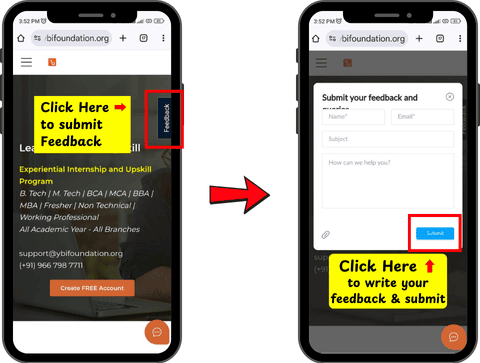
2. 📧 Write an Email: support@ybifoundation.org
3. 📞 Call or WhatsApp on (+91) 966 798 7711
NOTE: In ticket, email or Whatsapp, kindly attach the screenshot to show the specific section where you are facing the difficulty.
Also, do share your Email id and course details
Why isn’t my course visible in my dashboard?
If your course is not visible in your dashboard, following can be the reason:
Reason-1: You may not have enrolled for any program or the payment is not completed yet for enrollment.
Solution: Visit the website (🔗 www.ybifoundation.com ) and complete the payment for the course of your interest.
Reason-2: You have paid but still your course is not visible!
Solution: Write us an email (on support@ybifoundation.com ) or message by raising a ticket to immediately check your payment and give the course access.
To raise ticket:
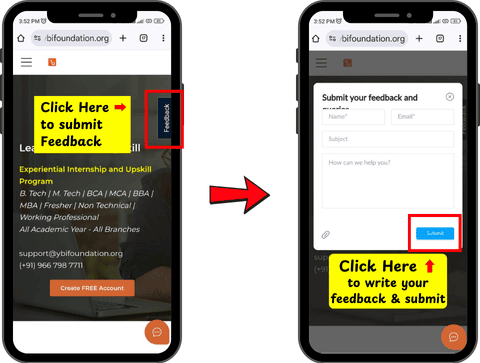
Q. Why this happens?
A. It may take time from your bank server to update and reflect the amount in our web server.
Why won’t my course progress save?
What should I do if I can’t log in?
If you face login issues in the website:
1. Make sure you are entering the correct and registered email id. Also, Check and Remove the white space in the starting before writing your email id if any.
2. If it is showing Account Not confirmed, you can confirm your account with email by clicking on Resend Email Button
3. In case you forget your Password, RESET it! Click on Forgot Password button to reset